Lab Topology Overview¶
Topology description file is a YAML file with these top-level elements:
- defaults (optional)
Topology-wide defaults like default device type. Further default settings are taken from user- or system-wide defaults.
- addressing (optional)
IPv4 and IPv6 pools used to address management, loopback, LAN, P2P and stub interfaces
- nodes
Lab devices (nodes). Individual nodes could be specified by node name (string) or a dictionary of node attributes including name. Use a node dictionary when you want to specify non-default device type or additional node attributes. See Topology Reference – Nodes for more details.
- groups
Groups of lab devices (nodes). Used to create inventory groups, either to add group variables, or for simpler deployment of group-wide custom configurations.
- links
List of links between lab devices. Formatted as a list of strings or dictionaries.
- module (optional)
List of optional configuration modules used by this network topology
- name (optional)
Topology name – used to name Linux bridges when using libvirt Vagrant plugin
- provider (optional)
Virtualization provider (libvirt, virtualbox, clab or external). Default value: libvirt.
Sounds confusing? The following sample topology file should help you grasp the concepts. You might also want to explore the tutorials.
Want to know more? Please explore the lab topology reference documentation.
Sample Topology File¶
We’ll build a simple network topology file describing a 4-node network:
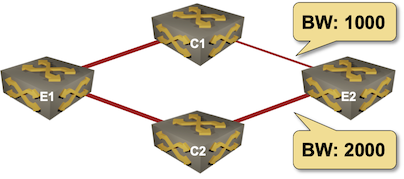
We’ll start with the list of nodes. All devices will run Arista EOS, so we’ll specify the device type as topology default.
---
defaults:
device: eos
nodes:
- e1
- c1
- c2
- e2
Next, we’ll add the links, using string values to specify point-to-point links.
links:
- e1-c1
- e1-c2
- c1-e2
- c2-e2
However, two of the links require additional attributes (bandwidth), so we’ll change c1-e2 and c2-e2 links from string format into dictionary format
links:
- e1-c1
- e1-c2
- c1:
e2:
bandwidth: 1000
- c2:
e2:
bandwidth: 1000
Here is the complete topology file that you could use to build the virtual network1:
---
defaults:
device: eos
nodes: [ e1, c1, c2, e2 ]
links:
- e1-c1
- e1-c2
- c1:
e2:
bandwidth: 1000
- c2:
e2:
bandwidth: 1000
- 1
The nodes list has been transformed to an inline list to make the example at least marginally interesting.