Start Virtual Lab¶
netlab up is a high-level command that:
Uses netlab create to create virtualization provider configuration file, transformed topology snapshot, and network automation configuration files (Ansible inventory). You can skip this step with the
--snapshotflag;Checks the virtualization provider installation;
Create the required virtual infrastructure (see below)
Starts the virtual lab using the selected virtualization provider;
Performs provider-specific initialization (see below)
Deploys device configurations with netlab initial command unless it was started with the
--no-configflag
After the lab has been configured with netlab initial, netlab up displays the help message defined in the lab topology.
You can use netlab up to create configuration files and start the lab, or use netlab up --snapshot to start a previously created lab using the transformed lab topology stored in netlab.snapshot.yml snapshot file.
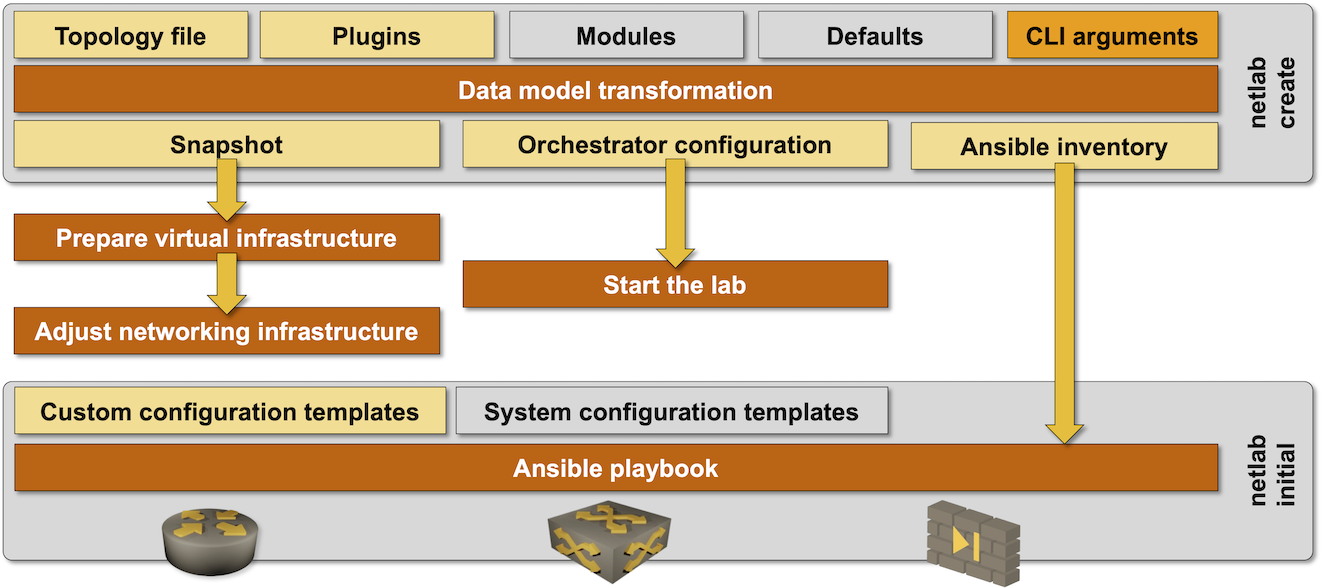
Usage¶
usage: netlab up [-h] [--log] [-q] [-v] [--defaults DEFAULTS] [-d DEVICE] [-p PROVIDER]
[--plugin PLUGIN] [-s SETTINGS] [--no-config] [--no-tools] [--dry-run]
[--fast-config] [--snapshot [SNAPSHOT]]
[topology]
Create configuration files, start a virtual lab, and configure it
positional arguments:
topology Topology file (default: topology.yml)
options:
-h, --help show this help message and exit
--log Enable basic logging
-q, --quiet Report only major errors
-v, --verbose Verbose logging (add multiple flags for increased verbosity)
--defaults DEFAULTS Local topology defaults file
-d DEVICE, --device DEVICE
Default device type
-p PROVIDER, --provider PROVIDER
Override virtualization provider
--plugin PLUGIN Additional plugin(s)
-s SETTINGS, --set SETTINGS
Additional parameters added to topology file
--no-config Do not configure lab devices
--no-tools Do not start the external tools
--dry-run Print the commands that would be executed, but do not execute them
--fast-config Use fast device configuration (Ansible strategy = free)
--snapshot [SNAPSHOT]
Use netlab snapshot file created by a previous lab run
Warning
Do not use the --fast-config option with custom configuration templates that must be executed in specific order. See netlab initial documentation for more details.
Conflict Resolution¶
netlab up command checks the netlab status file (default: ~/.netlab/status.yml) to verify that the current lab instance (default: default) is not running in another directory. You cannot start two copies of the same lab instance (even if they’re using different directories) due to potential management MAC/IP address overlap. If you want to run multiple lab instances on the same server, use the multilab plugin.
netlab up command also uses the netlab.lock file in the current directory before invoking netlab create process to ensure you cannot accidentally overwrite provider configuration files. If you want to resume a failed lab startup process (usually caused by VM timeouts), use netlab up –snapshot command which skips the netlab create process.
Tip
netlab up –dry-run command recreates the configuration files and cannot be used in a directory with a running lab. Use netlab up –snapshot –dry-run to display the commands that were used to start the lab.
Provider-Specific Initialization¶
netlab up can execute provider-specific tasks before invoking the orchestration tool (Vagrant or containerlab) or after the virtual lab has been created
Tasks executed before the lab is started¶
When used with clab provider, netlab up creates Open vSwitch bridges or standard Linux bridges needed to implement multi-access networks.
When used with libvirt provider, netlab up creates the vagrant-libvirt management network
Tasks executed after the lab creation is completed¶
When used with libvirt provider, netlab up sets the
group_fwd_maskfor all Vagrant-created Linux bridges to enable LLDP passthrough.